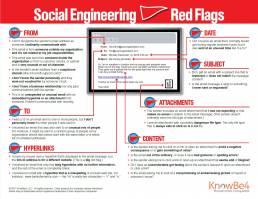Red Flags – Social Engineering
Identify Red Flags in an Email
Identifying red flags in an email is crucial to stay alert and stay safe from social engineering attacks. Here’s a breakdown of what to look out for:
Stay Alert: Red Flags From the Sender:
- First and foremost, check if the sender’s email address is unfamiliar or unrelated to your usual contacts.
- Additionally, scrutinize whether the email is from someone outside your organization, not related to your job responsibilities.
- Equally important is to assess if the email is from someone inside your organization, but the content is unusual or out of character.
- Furthermore, watch out for suspicious sender email domains, like “micorsoft support.com.”
- Moreover, consider if there’s a lack of personal acquaintance or endorsement from someone you trust.
- Take note if there’s no prior business relationship or communication history with the sender.
- Lastly, be wary of unexpected or unusual content, especially with embedded hyperlinks or attachments.
Stay Safe: Spotting Suspicious Hyperlinks:
- It’s important to mention that hovering over a hyperlink reveals a different destination URL, a significant red flag.
- Another key point is that emails with only long hyperlinks and no further context or content are suspicious.
- Additionally, be cautious of misspelled hyperlinks mimicking known websites, such as “www.bankofarnerica.com.”
Stay Vigilant: Identifying Unusual Recipients and Attachments:
- Consider whether you’ve been cc’d on an email to unfamiliar recipients.
- Additionally, be cautious of emails sent to an unusual mix of people, such as random groups or unrelated addresses.
- Look out for unexpected or nonsensical attachments, especially from senders who don’t typically send such files.
- Also, be cautious of attachments with potentially dangerous file types, with .txt files being the only inherently safe type.
Stay Aware: Timing, Subject Lines, and Content:
- It’s worth noting if emails are received at unusual times, especially outside regular business hours.
- Take note of irrelevant subject lines or subject lines that don’t match the email content.
- Similarly, be cautious of emails that appear as replies to unrequested or unsent messages.
- Pay attention to requests to click on links or open attachments under the threat of negative consequences or with promises of gain.
- Also, watch out for unusual or poor grammar and spelling errors in the email.
- Additionally, consider whether there are illogical or suspicious requests to click on links or open attachments.
- Trust your instincts if you sense discomfort or suspicion regarding the email’s content.
- Lastly, be cautious of emails requesting viewing of compromising or embarrassing images.
By being vigilant and attentive to these red flags, you can protect yourself and your organization from falling victim to social engineering attacks.