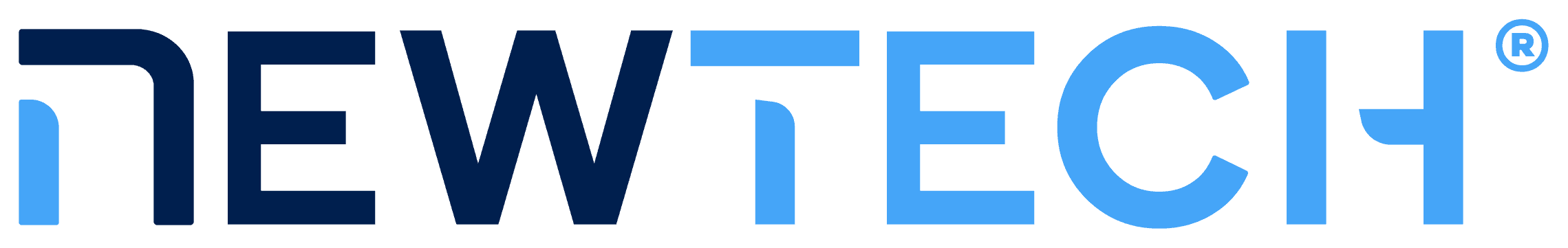Email Vigilance Checklist: Safeguarding Your Inbox
In today’s digital age, email has become an indispensable tool for communication in both personal and professional spheres. However, with the convenience of email also comes the risk of cyber threats such as phishing, malware, and spoofing. To protect yourself and your organization from these dangers, it’s crucial to adopt robust email security practices. Here are some essential tips to help you safeguard your inbox:
Validate Sender Information:
Always scrutinize the ‘from’ field of an email to verify the sender’s identity. Keep in mind that malicious actors can easily spoof email addresses to deceive recipients. If an email seems suspicious or unexpected, double-check the sender’s details before taking any further action.
Exercise Caution with Attachments:
Be cautious when opening email attachments, particularly those with executable file extensions such as ‘.exe’. A general rule of thumb is to avoid opening attachments from unknown or untrusted sources. Additionally, be wary of files with double extensions (e.g., ‘safe.txt.exe’), as they could contain harmful malware.
Report Suspicious Activity:
If you receive an email that raises suspicions or appears to be a phishing attempt, report it immediately to your organization’s IT help desk or security team. Prompt reporting can help prevent potential security breaches and protect other users within your organization.
Verify Hyperlinks:
Before clicking on any hyperlinks embedded in an email, hover your mouse cursor over the link to preview the URL. Watch out for discrepancies between the displayed URL and the actual destination. Be especially cautious of hyperlinks that lead to unfamiliar or suspicious websites, as they could be phishing sites designed to steal your personal information.
Stay Vigilant Against Domain Spoofing:
Cybercriminals often use domain spoofing techniques to create fraudulent websites that mimic legitimate ones. Pay close attention to the domain name in email links and be wary of subtle variations or misspellings. For example, ‘www.bankofarnerica.com‘ may appear similar to the legitimate ‘www.bankofamerica.com‘, but it could lead to a malicious site.
By adhering to these email security best practices, you can significantly reduce the risk of falling victim to cyber threats and protect your sensitive information. Remember, maintaining a vigilant and cautious approach to email communication is key to safeguarding both your personal and professional digital assets.
If you have any further questions or concerns about email security, don’t hesitate to reach out to your organization’s IT support team for assistance. Stay safe, stay secure!